
TAFE Gets Classy
Cracking the hybrid teaching technical nut is one thing; elevating your foyer is quite another.
Gold Coast TAFE found an amazing building in Robina for its new expansion campus. Close to transport and the town centre, they were able to ink a deal with the developer in time to have some input into the cabling infrastructure and design. It’s an AV manager’s dream, really.
Simon Zanchetta is the ICT Service Manager and he takes his job seriously. He wanted the best result for students and staff in a post-lockdown education landscape.
This story describes the thinking behind some technology choices in the teaching spaces, and ‘what the hell were you thinking?!’ decisions behind a pretty insane digital art feature in the foyer.
Let’s get to the classrooms first.


SCHOOL’S IN
Videopro has been Gold Coast TAFE’s integration partner for some time and came to Simon Zanchetta with some suggestions about how to achieve a high-quality hybrid teaching experience.
The school has a focus on cookery, hospitality and event management and leans on big displays to assist with the teaching. To provide some on-site real-world exposure, the TAFE incorporates the Green Fields rooftop bar and restaurant, a working events space, and a gymnasium. These too are replete with Sony displays.
“Some of those early conversations we had with Videopro were around display technologies, presentation technologies and the type of control systems we’d use,” explains Simon Zanchetta. “Our starting point was ultra short throw, interactive projection. We visited some schools with LCD and it has some obvious advantages in terms of brightness and contrast. Not only that but LCD has bridged the size gap.
“As far as control goes, we didn’t want something unnecessarily complex or something that would require ongoing and expensive maintenance or replacement in five or six years.
“Those conversations got us looking deeper into the Vivi product. Vivi is a classroom presentation system but has some built-in features that mean you don’t necessarily need a control system overlay. Plus it has features that mean our displays can double as a digital signage network.”
Vivi’s cloud-based admin console is at that heart of those features and made its product an attractive and easy-to-use proposition for the Robina campus — it’s almost like a two-for-one deal where you get a versatile classroom wireless presentation system and a signage scheduler and controller that’s especially good for the campus public spaces — “we use Vivi to promote the events centre and theme the building when we need to. In the classroom, Vivi makes the most of the displays. Vivi has some other features like polls and whiteboarding that our teachers like to use.”

CLASSROOM FLEX
Videopro’s Brad Hill is equally enamoured with Vivi: “The functionality in the classroom is excellent. Say you have four 75-inch displays in one space. The teacher can split the classroom into two groups. They can have all the same content from one laptop spread across all TVs. They can have two laptops in the room and two teachers and split the room down the middle and both be working off two separate panels. And the audio is quite easy to manage, that’s all incorporated into Vivi as well.”
Uptake of the technology has been very positive, according to Simon: “To be honest, I was a little dubious about how enthusiastically the system would be received. I thought that our teachers may be resistant because the approach is a departure from the other campuses, but they’ve embraced it. The feedback has been extremely positive: it’s easy to use and they love the fact the wireless features allow them freedom to set the room the way they like.”
The other star performer of the hybrid classroom setup is the BirdDog P100 PTZ cameras. Simon appreciates its low-light performance and the flexibility of the NDI package.
“Video is important,” confirms Simon. “It provides context for students at the far end. But the audio is the critical piece. I’ve always been of the belief you can you can deal with sub-optimal video if the audio is clear, particularly in a classroom scenario. So getting that right is absolutely critical. We use a Samson bluetooth wireless product. The receiver plugs straight into the teacher’s laptop like a dongle, and it’s just a matter of choosing it as the input device on the Zoom call.”


Five Panasonic high-brightness laser projectors light up the stretch ceiling with animated content. A tvONE CORIOmaster Mini manages the processing after it was mapped in the CORIOgrapher software.
GRAND ENTRY
As instructive as the classroom technology approach is, it doesn’t hog the headlines (or indeed attract the visit of Sam from Sunrise for a weather cross) like the eye-catching foyer installation. As Kochie remarked: “Looks like you’ve walked into the Ritz Carlton, not a TAFE building!”
“It started with a Newmatt stretch ceiling with a colour-changing Pharos lighting system above it,” recalls Simon Zanchetta. “It prompted executive staff to ask the question: ‘can we get a screen up there to display digital media from our students?’. LED wasn’t possible, so we looked into projection.”
Brad Hill picks up the story: “The atrium space is a bit unusual because of the two structural columns. We worked out what we could do with shadowing of the columns and how we could throw image and best achieve full ceiling coverage. Jim Urosevic at Panasonic Australia helped us there, he let us know how many Panasonic projectors we’d need and which lenses. We took that info to Corsair Solutions, which happened to be staging a roadshow in Brisbane at the time. In the moment, Simon Harrington and the guys punched that info into the CORIOgrapher software and showed us how it was achievable. The columns have some architectural light rings on them, and it does mean there’s some shadowing from the projection but the digital art embraces that aspect and the results look incredible. The media runs on an in-house PC through a tvONE CORIOmaster Mini and then out to five Panasonic PT-MZ13K projectors.”

EDGE BLEND IN THEN DISAPPEAR
Housing the projectors was another challenge, according to Simon: “We opened the TAFE without the projection system, just the Newmatt ceiling. When the five Panasonic projectors were installed with their shrouds, it was bit of a shock to the exec team. But we added cabinetry to conceal the industrial-looking Ultralift cases.”
A JBL Professional in-ceiling loudspeaker system provides the background music, while an Extron controller provides the UI.
“It’s a large screen and an exceptionally eye-catching feature,” confirms Simon. “We’re still experimenting with what’s the best content. Slow moving animations are the order of the day — anything beyond that can give you vertigo. The ambient light does make it hard for the projection to compete at times but when evening arrives it comes into its own. We’re looking at making more of the feature for patrons moving through the foyer after a night in the restaurant.
“I’m very proud of what we’ve achieved. It’s been an amazing team effort.”
CONTACTS
Videopro: videopro.com.au
Panasonic (Projection): business.panasonic.com.au
Corsair Solutions (tvONE): corsairsolutions.com.au
Vivi: vivi.io
BirdDog: birddog.tv
MadisonAV (JBL Pro): madisonav.com.au





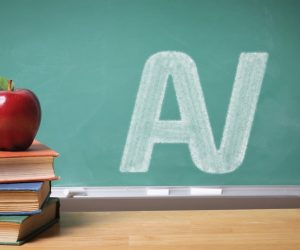








RESPONSES