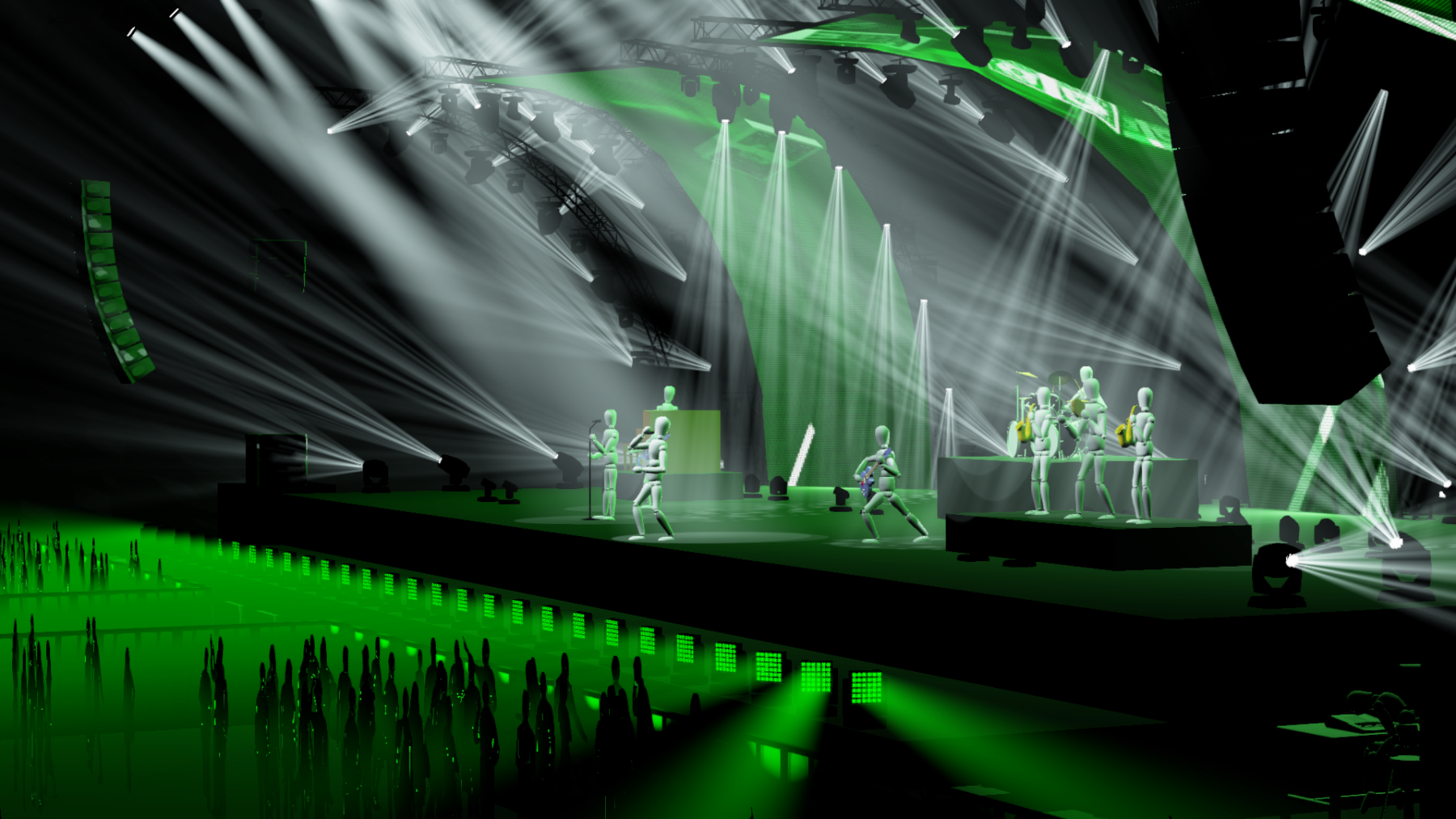
CASTING A GLOW

After extensive beta testing the final version of CAST Software’s wysiwyg R33 is now available with more than 10 new features including LED video wall glow, shaded view optimisations and profiles, templates, and double the number of universes. It’s the biggest update to the comprehensive design and previsualisation software suite since its launch 20 years ago, according to CAST president Gil Densham.
More than 100 beta testers put R33 through its paces, contributing requests and feedback to develop what lighting designer Miguel Ribeiro calls “a grown up video tool”.
“I have finally got the JPEG compression that I’ve been asking for and the Screen Glow will be extremely useful on multimedia projects I’m working on,” Ribeiro says.
Senior lighting designer for the Qatar National Convention Centre in Doha, Jose Travassos, has been using wysiwyg for more than 10 years: “During all these years wysiwyg enabled all my lighting design and ideas to be communicated visually to clients as well as AV rental companies and crews. The new version R33 will further assist my work and creativity in making even more realistic previsualisations. The LED Video Wall Glow feature helps to create even more realistic performance and TV environments. I also really like the improvements to Shaded View features.”
Significant new features include:
CITP CONTENT PROTOCOL
An advanced feature designed for lighting designers working with video and multiple media sources, the new content protocol uses JPEG compression enabling designers to display higher resolution videos in wysiwyg at up to 400×400 pixels. It accommodates display aspect ratios including 1:1, 4:3 and 16:9, accurately reproducing screens in their previsualised environments.
LED VIDEO WALL GLOW
Adding more realism to wysiwyg’s visualisation, LED Video Wall Glow allows you to enable/disable screens and LED walls glow that will interact realistically with your lighting setup, performers and objects on stage.
SHADED VIEW OPTIMISATIONS & PROFILES
R33 offers a new level of rich graphics and allows a combination of Shaded View settings to be saved for different scenes/sequences, and toggled on/off.
CLONING SUBSOURCE TEMPLATES
A major time saver, Screens and LED Wall arrangements can be cloned and applied to new projects at the click of a button.
200 UNIVERSES
wysiwyg R33 doubles the universes to 200 or 102,400 DMX channels.
NEW MINI CONSOLE 512
The Mini Console has been seriously upgraded to give you more control with up to 512 channels so you can test and previsualise fixtures and lighting equipment on the fly.
LIBRARY ADDITIONS
Library additions include 70 highly requested fixtures including the G-Spot by SGM Lighting and the new K10/20 B-EYE from Clay Paky.
Other new features include Wireframe View Optimisations for smoother viewing, added AutoCAD support for importing, and Device Manager Patching improvements.
Members can download wysiwyg R33 at: cast-soft.com/cast/member/index.php and a demo version is available for non-members.
CAST Software: www.cast-soft.com
CAST Forum: forum.cast-soft.com
R33 Beta LED Video Wall Glow Video: youtu.be/rQaoazMZ7dI
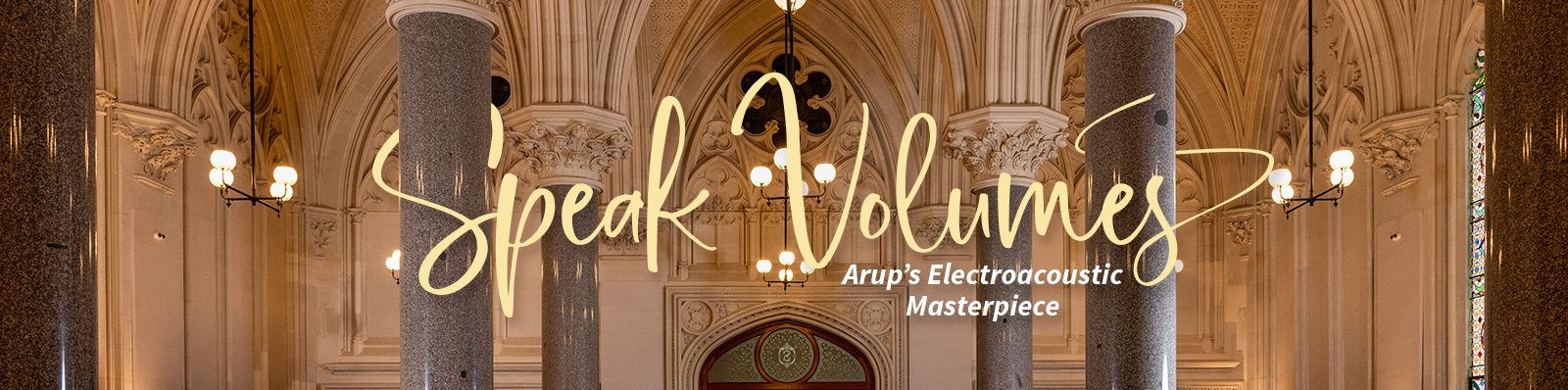














RESPONSES