
INFOCUS LAUNCHES NEW JTOUCH MODEL

InFocus Corporation launches an addition to the award-winning JTouch product family, with the JTouch Plus INF8630AG. It’s the largest open Android-based interactive touch display solution built for collaboration, featuring a 4K anti-glare 86-inch display that users can customise and annotate over any documents, whiteboard, browse the web, and run Android apps, plus wirelessly cast with ease using LightCast.
“The 75-inch JTouch Plus has been embraced by both businesses and schools, and we’re responding to customer demand for an even bigger display with the 86-inch model,” said Brady O. Bruce, InFocus CMO. “The JTouch Plus INF8630AG is the largest display at an accessible price for schools, bringing wireless casting and annotation, and support for popular Android-based learning apps, in 4K resolution.”
The 86-inch JTouch Plus is optimal for education applications, using an open Android platform that allows users to easily install and use any applications from the Google Play Store. Students can interact with educational content, games and information on the large screen as they would on a tablet. Featuring Total Touch Control, the JTouch Plus is intuitive to use without a remote. Presenters and peers can simply touch icons on the display to change inputs, or access the home screen, all applications, and control functions; and when whiteboarding, users can draw with one finger, move on-screen content with two, or use three fingers to quickly erase.
Like its predecessors in the JTouch line, the 86-inch JTouch Plus features the premium LightCast suite of presentation, teamwork, and content-sharing capabilities. Teachers and students can use a variety of pens and shapes to annotate on top of e-books, lessons and notes, web pages, or student’s work, and even spotlight areas of the screen to hide answers or focus attention. Teachers and presenters can also connect any device (HDMI, VGA or PC), freeze the screen and annotate over any content, and then save screen captures to the internal storage or an external USB drive.
It also features multi-device touch control, which allows presenters to plug in up to eight devices including smartphones, laptops, or tablets, without needing to change cables. In addition to LightCast, there is also wireless casting via built-in AirPlay that allows presenters and teachers to share work or lessons to the display from their mobile device or computer.
For those looking to expand their JTouch Plus into a fully integrated, powerful all-in-one Windows 10 PC with touch, an optional Core i5 OPS PC module will be available soon.
InFocus: www.infocus.com
Australian Distributor: www.westan.com.au





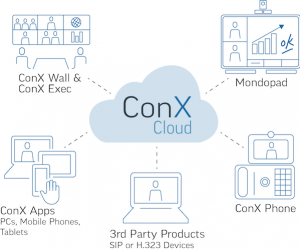








RESPONSES