
Casio XJ-F210WN Hybrid Laser Projector
Review:/ Brad Watts
It’s amazing we put up with them for as long as we did. I guess we had no choice.
The traditional incandescent lamp-based projector is one inefficient beast of a contraption. A traditional lamp emits white light, and that white light has to be broken down into red, green and blue, which, somewhat ironically, is re-mixed to recreate white light. This process produces enormous amounts of heat, which as we know, represents wasted energy. It’s wasted energy produced by the projector blocking every other colour from that white lamp source, chewing up power that could be used elsewhere. Then consider the countermeasures required for the projector to display black — regardless of whether its DLP or LCD, that’s a lot of energy blowing out the vent.
Being the hot-houses they are, typical mercury vapour lamp projectors can go through a number of lamps in their useful lifetime, and UHP or Xenon lamps aren’t cheap — anything from $100+ to thousands. I know I’m preaching to the choir here, but that’s a lot of dough to be coughing up every year by any institution with a bunch of projectors. But it’s not as expensive as man hours. Which is why many institutions would have a regular facility-wide lamp replacement program, especially if it meant hiring a scissor lift for the occasion. In other words, the total cost of ownership of lamp-based projectors is, as they say, non trivial.
There’s an environmental dimension to consider as well. Those lamps contain mercury vapour — not so much of an issue in settings where the projector is installed, but all those worn out lamps need to be safely disposed of somewhere. Mercury hangs around forever, and it’s quite toxic. I think we can all agree that completely phasing out the use of mercury lamps is good for sea turtles, good for humans, and good for the planet. Certainly the UN agrees, with its Minimata Convention permanently prohibiting the use of mercury in light sources as of 2020.
MORE INFO
Warranty
Standard: 5-year/10,000-hour parts and labour warranty. 5-year warranty on light source.
Shriro Australia
1300 768 112 or www.casioprojector.shriro.com.au
Price
XJF210WN: $1999; XJF200WN: $1799; YW40: $159
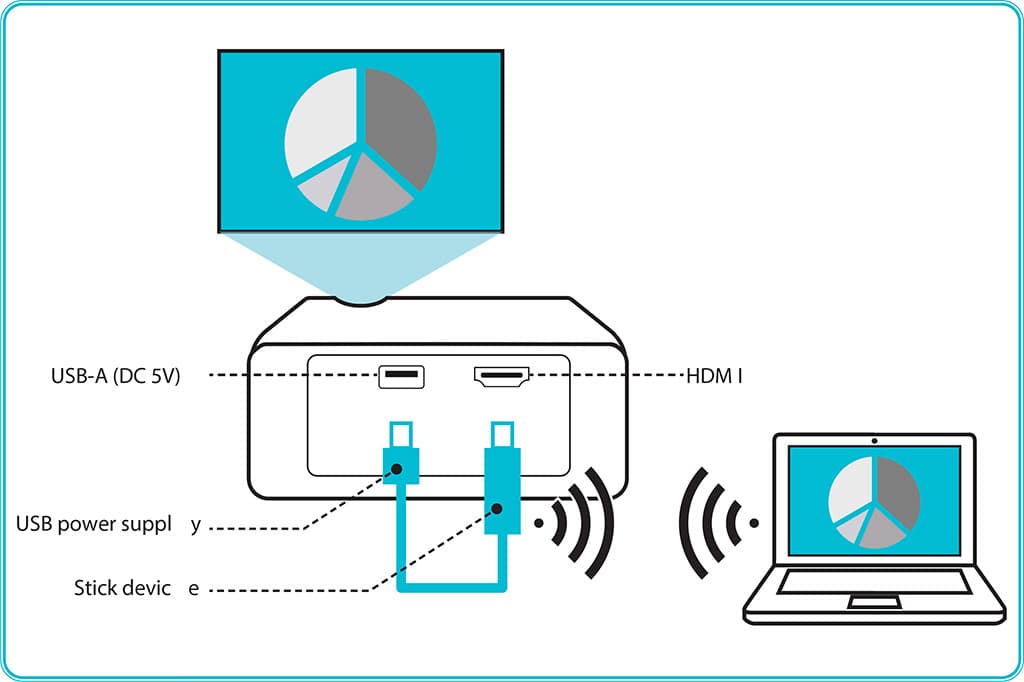
CASE FOR LASER
Now we have laser. And we like it because it far more efficient. Here’s why:
Unlike a traditional UHP or Xenon lamp, a laser diode can be designed to produce a single colour. This in itself is a boon for projector manufacturers as all that wasted energy from a purely white light source can be used to power a single coloured laser. This results in almost instantaneous warmup times, less electricity consumption, and, more of that energy being converted into light travelling through the lens.
From a performance perspective, laser projector can produce rich colours and thanks to its ability to turn off and on quickly, the blacks are blacker, resulting in high contrast ratios and consequently very sharp images.
Laser-lit projectors solve a number of issues. Brightness and contrast, colour gamut and density, and ‘green’ environmental factors, however the most compelling advantage is the lifetime of a laser. Sitting on my workbench is such a device: the Casio XJ-F210WN. Casio has had skin in the laser projection game longer than anyone (it’s credited with inventing laser projection in 2010) and is now up to a sixth generation light source where others are up to two or three. The half-life of this little projector’s light source is rated at around 20,000 hours — that’s over two years of continuous projection, with no need for any maintenance whatsoever, let alone replacing an expansive lamp. (Chances are you’ll replace the projector before you’ve clocked up that 20,000 hours.)
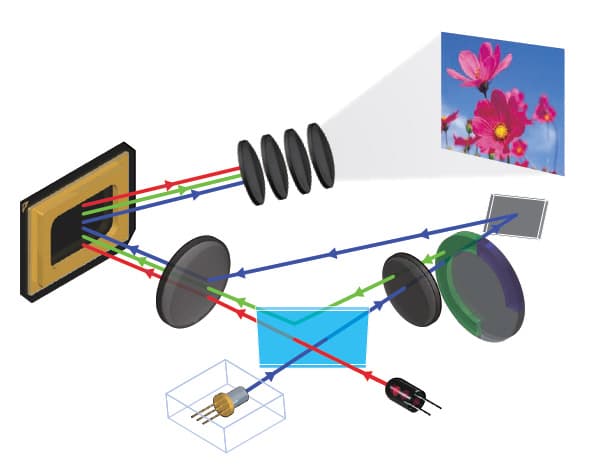
HYBRID THOROUGHBRED
The XJ-F210WN is a ‘hybrid’ design, meaning it uses a mixture of laser and LED light sources, with a 0.65-inch Texas Instruments DLP chip for image reproduction. Hybrid, in the world of projection lighting could mean any variation of laser, LED, and phosphor wheels. Casio’s ‘hybrid’ uses a blue light laser, combined with a red LED. By bouncing some of the blue light via a phosphor wheel, green light is produced, thus attaining the RGB trinity needed to produce an image when bounced off the imaging surface – in this case, a DLP micro-mirror chip.
Casio proudly declare the design to be ‘lamp free’ which of course is completely true. With a brightness measured at 3500 lumens, it’s a good tripling compared with the brightness available form similarly sized and priced projectors from a mere five years ago. The XJ-F210WN sits in Casio’s new Advanced lineage of projectors, with the ~$2k price tag looking particularly attractive when you know you’ll never need to add lamp purchases to the tally. Casio has a lot of confidence in the ‘lamp-free’ technology – so much so the company offers a five-year/10,000 hour parts and labour warranty, with a five year warranty on the light source.

SIZE MATTERS
The XJ-F210WN produces an impressively-sized image — up to 300-inch diagonal is possible. The minimum throw distance is 90cm (providing a 35-inch image) while a 100-inch projection size can be achieved in as little as 2.8m. Automatic keystone correction will take care of your image for impromptu sessions, with manual keystone correction available for permanent installations. And, thanks to a five second startup time, your image or presentation is ready to roll in less than the time it took to plug the unit in. In fact, to make setup even faster, the XJ-F210WN has a built-in light sensor, and will adjust the projector automatically to suit ambient light levels.
With so many advantages to laser light sources, it’s little wonder that all the big players are investing heavily into lamp-free projection. As far as the XJ-F210WN goes, I like what is has to offer. For installation into set and forget positions there’s ample control via serial connection, and there’s the ability to stream via ethernet or wireless LANs – viewing material is only a laptop or desktop machine away. It really is a one- step install, something educational institutions or conferencing facilities will appreciate in their AV trolleys. Access to the projector via wireless network, or indeed sneaker-network for transferral of visual material makes the Casio projectors a compelling solution.
Connectivity is extensive: along with two HDMI A, RGB component (mini D-sub 15-pin) and composite video inputs, there’s the capacity to present material for display via standard ethernet IP networks, wireless networks using the optional Wi-Fi LAN adapter, or from a PC or Mac via USB connection. If that isn’t enough, you can also read from USB memory sticks, or even transfer material to the unit’s 2GB of onboard RAM. Project movie files, PDF files, or even connect a camera directly to the unit. Many of these options are ideal for mobile presentations, and could negate the need to carry a laptop altogether.














RESPONSES