
MA Lighting Command Wing for grandMA onPC2
grandMA Sprouts Wings.
Review:/ Paul Collison
It’s not often a product comes along and gets so many people talking all at once. The grandMAonPC Command Wing is one of those products. So why all the interest? It’s definitely not the name! For starters, it really doesn’t offer anything that you can’t already do. MA Lighting offer onPC2, a software-only version of its control software. You can use this software to communicate to lighting fixtures, media servers or anything that can receive DMX via the many protocols available to us. In fact, the Wing is just a more fancy version of the keyboard in front of your computer… or is it?
The lesson MA has taken from its industry-dominating Series 1 consoles was that all Series 2 products must have the same layout across the various options within the range. It’s important that moving between various surfaces (often on the same project) that the user doesn’t get confused or slowed down by variations in the geography of the panel. To that end, MA has painstakingly ensured the layout of the Wing is almost identical to that of its bigger brothers.
NO COMPROMISE
It means that using a Wing for a show need not compromise the speed and agility of a programmer. The inclusion of a dimmer wheel, dedicated Go+/Go-/Pause buttons and two 100mm A/B faders, means that the surface is absolutely at home in a theatre situation and transposes shows back and forth to the larger surfaces with ease. There are also six executor faders for playback. Why six? Funny you should ask, as Y6 was the development codename for the surface. Mainly due to the fact that MA has based both Series 1 and Series 2 consoles on groups of five executors and on this surface, the sixth executor fader is slightly displaced from the other five. In the interest of keeping manufacturing costs low, standard circuit boards are used where possible. The board that houses the executor faders has the ability to run six faders. The team at MA decided that in order to offer the most features possible, they would include a sixth fader on the wing. This paved the way for six executor buttons, in the same location as the larger surfaces, under the executor faders. Topping things off are the four encoder wheels that allow traditional control of your lighting fixtures.
On the rear of the wing there are all the usual in/out connections you would expect to find on a professional lighting console. SMPTE, MIDI, DMX in and out and analogue input instantly provide an amazing number of features. Many of these features can be included as extras on other surfaces, however, they are all standard with the Wing. The Wing is externally powered via a standard IEC connector and connects to your PC or laptop via a USB A/B cable.
There are also two 5-pin DMX outputs on the Wing, however more outputs are possible. Simply adding an NPU (Network Processing Unit) or a Series 1 NSP (Network Signal Processor), or even a 2-port node, lets you control up to 4096 parameters without a console. Once a console is introduced and becomes the master, the limit is lifted to 65,536 parameters. For security, there is also a Kensington lock slot for those situations where your precious Wing might be in danger of being abducted.
MORE INFO
PRICE
Price: $9679 (inc GST)
CONTACT
MA Lighting: www.malighting.com
Australian distributor – Show Technology: (02) 9748 1122 or www.showtech.com.au

HOW DOES IT WORK?
The Wing is not a lighting console, rather it’s a surface that allows you to connect with your PC running the onPC software. Unfortunately there is no OSX version, nor will there be in the foreseeable future, thus requiring you to have a computer with Windows7 at hand. Although the current versions will work on XP and the ill-fated Vista, Windows7 does a much better job with the software, keeping operations fluid, plus it renders graphics more efficiently. While onPC2 is not heavy on resources, to keep the GUI standardised, a dedicated graphics card is required. However, you don’t need to stop at one. In fact, as onPC2 can support up to six windows, you can keep adding graphics cards until you run out of space (or money) in order to see all the available windows. For the more frugal, you can run onPC2 with Multi Window turned off, and toggle through all your windows within the one space. Of course, any windows-compatible touchscreen will help you take advantage of the touch-orientated GUI. It really doesn’t take much to get comfortable behind this setup.
The low profile of the Wing makes it a great surface to use. On a normal table height with a normal office chair, the wing sits ergonomically on your table. A 23-inch monitor on a swing arm can allow you greater control of the positioning of your monitor, as getting it to sit in the sweet spot above the Wing, and keeping it out of the way of the connectors at the rear of the surface, can be tricky. However, once it’s there, one could argue the setup is just as comfortable as one of the larger surfaces.
You will need to keep a mouse and keyboard handy. Determining the best location for those input devices can also be tricky. However, both are integral to the efficient use of the software.
WHO WOULD WANT ONE?
The Wing is affordably priced which makes it available to the average touring lighting designer. If grandMA2 is your preferred platform then it makes sense to be able to use it no matter the size of your show. There is nothing worse than spending time looking at a screen trying to work out how to control your lights, instead of seeing them in action. So if you’re at home in the grandMA2 world, you’ll want one of these in your kit at all times. Not only as a sole surface to use, but also as part of a larger system.
Nine Network station TCN in Sydney has recently made the leap in to the world of grandMA2, installing two grandMA2 Light surfaces in their control room, with a Wing on the studio floor. As many shows in these studios get ‘plotted’ from the floor prior to moving up to the control room, it was important that the studio floor surface was identical to the control room. Andrew Veitch and Stuart Anderson from TCN are very happy with things. “Most of the shows are programmed when we are on the studio floor,” says Veitch. “To remove one of the MA2 Lights from the control room was just not practical for us, but the MA2 Command Wing can be left permanently on our custom-made trolley in the studio.” Anderson also points out that the Wing remains active even whilst on air “this allows the floor assistants to be able to reset fixtures and make small changes without bothering upstairs”
The onPC Command Wing seems to fulfil a number of roles in varied circumstances. From the primary surface in a small theatre, school, corporate show or with a festival LD, to a secondary surface in TV studios or larger theatre installations, this little device will almost certainly be a useful companion on many projects.




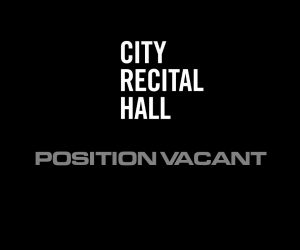

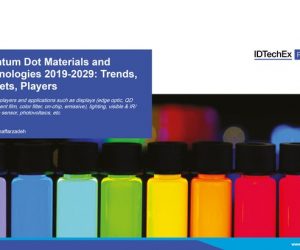








RESPONSES