
Review: MA Lighting grandMA2
Happy families? MA Lighting had this in mind with the launch of the grandMA2.
Text:/ Paul Collison
The first time I heard Dark Side of The Moon, the Pink Floyd album, I didn’t understand it. It was different to anything I’d heard before. There were strange sounds, odd time signatures, and weird phrasing to the point where I wasn’t sure if I would like it or despise it. It took a few listens before I could even begin to comprehend the brilliance of it all. It took many more listens before I really began to understand it. Now, some years later I can still be surprised by a new layer I’d not heard previously, or enjoy something I’ve heard over and over again. My experience with the second incarnation of MA Lighting’s grandMA platform has been similar.
Unless you have been living under a rock, you would know that the grandMA lighting control system from MA Lighting took over the world of lighting control early into the noughties. With its ability to control more lights, more easily than most lighting control systems on the market at that time, grandMA fast became popular, crossing over into domains usually held for more traditional control platforms. After gaining much of the worldwide market share and the respect of the lighting community, grandMA came to the same crossroad as others before it. Software development was being severely limited by decade-old hardware specifications. So in 2006, Michael Adenau, founder of MA Lighting, realised the first concepts of a lighting control system that was to build on the success of grandMA and take the company’s flagship product into the next decade. At Pro Light & Sound in Frankfurt 2008, the grandMA2 was unveiled to the world. Now, in 2010, grandMA2 really is here.
LOVE CONQUERS ALL
My initial scepticism has given way to a fully-fledged love affair. Having grit my teeth through alpha and beta testing and struggled with a new hardware layout including new knobs and buttons, I can now see a console that is still far from complete, but fast becoming a reliable and efficient alternative in the competitive lighting control market.
First let’s take a look at the hardware. Like most things German, the GMA2 (as it is so creatively dubbed!) is built like a tank. A solid and industrial-grade casing ensures you can transport your beloved without fear of damage. Gone are the interesting angles from GMA1 in favour of a more cost-effective squared-off case. The control surface seemingly floats off the table giving, what is a big console, an impression of a sleek faceplate. This comes at a cost though. The control surface does sit somewhat high off the surface your console is resting on. Finding the right chair and table combination that allows you to work comfortably behind a GMA2 can be a challenge.
A stepper motor controls the monitor wing. There is some contention out there as to whether this was a good idea or not. The reality is, it is cheaper to manufacture than the hydraulic in GMA1, but most importantly it’s a cooler way to tilt the glossy 15-inch touchscreen(s) into view.
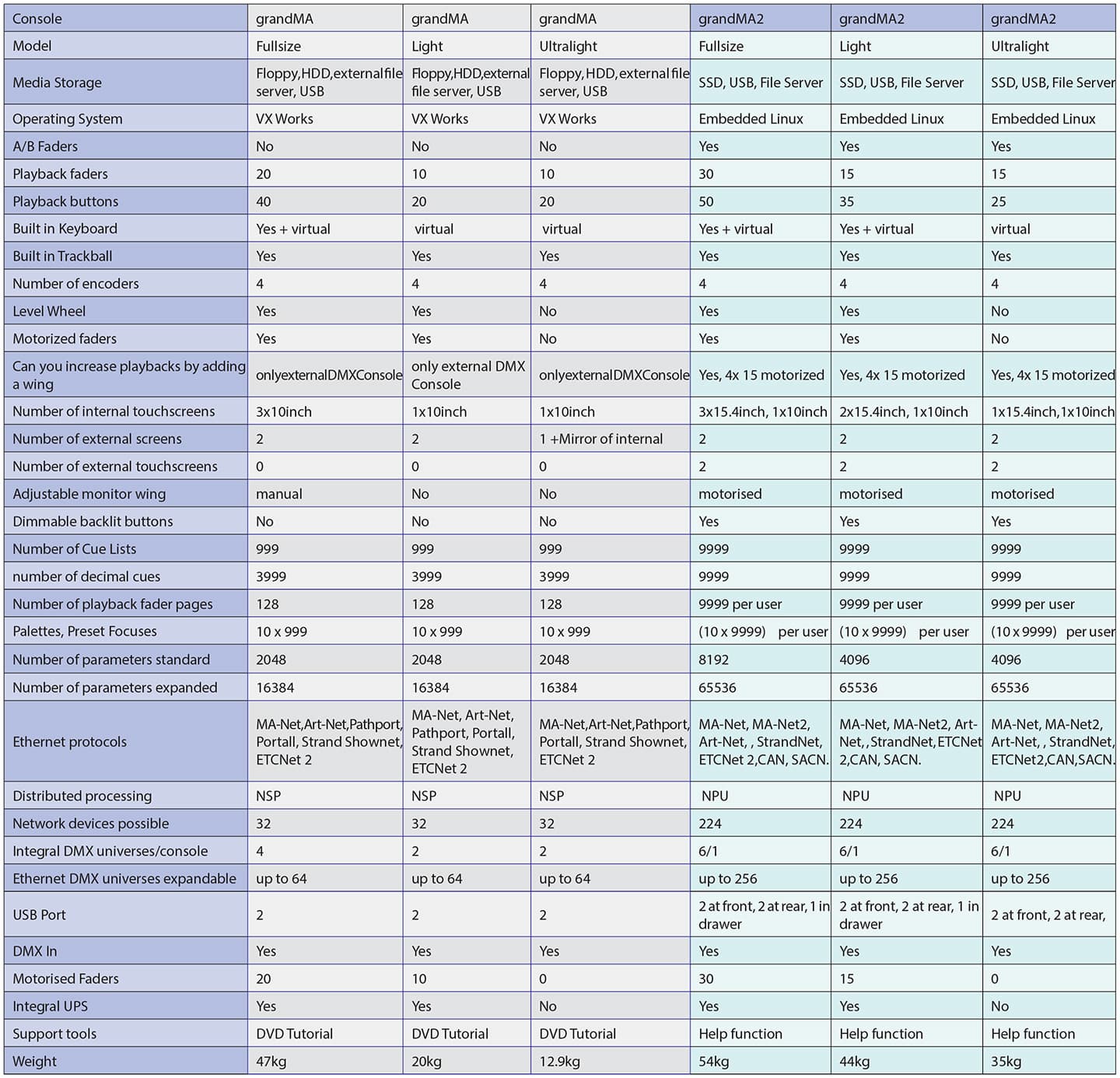



GLOSSY SCREENS
The glossy screens are not ideal outdoors in daylight, but indoors in a theatrical environment, they are fine. The three models – Fullsize, Light, and Ultra Light – come with three, two and one 15-inch screen(s) respectively. The latter two surfaces occupy exactly the same footprint.
Each console also comes with a command screen in the form of a multi-touch nine-inch display. This is located near the command keys and under the encoders. The multi-touchscreen may be a little bit of overkill, given its location on the board, but it can be handy. Many features proposed for this screen are still under development. Time will tell if this screen is ever fully taken advantage of. Given the extreme rate of patenting with multi-touch gestures, we may not see many familiar moves implemented in the software.
In response to the theatre market, the familiar snappy grey buttons that have populated MA Lighting consoles for decades are gone. They are replaced with ‘silent’ buttons similar to that of the Hog II series of consoles. This will surely make the rock dogs unhappy. That ‘clicky’ button really made sure you knew that you had hit the cue. Having said that, any user who has found the need to hit some command keys in a silent environment such as a theatre will be ecstatic. Every key on the console is backlit and globally dimmable, thus finding keys in the dark is much easier. Unfortunately, there is no light defining where the buttons actually are, but given some time behind the surface, the label is a sufficient way to locate a key. I’ve actually found that I am now running my desk lamps at close to 5%, barely a glow, as the backlit keys offer just enough light to get around.
“”
Having grit my teeth through alpha and beta testing … I can now see a console that is fast becoming a reliable and efficient alternative
FADER AUTOMATION
Automated faders are still there with the all-important grand master fader now also fully motorised. This is very helpful when you have multiple consoles in a network. Conductive plastic tracks make the faders more durable, with a soon-to-be-added locator feature coming as a bonus. Simply place your finger on the fader and the appropriate LCD box containing your executor information will change in appearance, meaning you can quickly confirm you have the right fader under your finger. Unlike its predecessor, the GMA2 has two motorised 100mm A/B faders, which can be assigned various functions depending on your persuasion. Most importantly, all the motorised faders are almost silent, meaning you can change pages without the nearest 10 rows of audience turning their heads.
All encoders are magnetic, replacing the previously used pots. They are also much lower in profile. These two points lead to a much longer lasting and durable encoder.
On the Fullsize and Light, there are also integrated keyboard and storage drawer(s). They’re ideal places to store USB keys and drives for additional storage areas.
The rear of the console features two Ethercon Gigabit network ports, one for MA-Net and the other for Art-Net and other protocols. On each console, there are seven DMX ports, six out and one in; however the in port can be configured as a seventh DMX out port. The usual MIDI In/Out ports are there along with real 3-Pin XLR connectors for SMPTE time code and audio inputs. Two DVI-I Dual Link ports for external monitors are present, and the great news is, support for certain touchscreens will be integrated in future software releases.
As if all this wasn’t impressive enough, it’s in the software that GMA2 really starts to step away from its predecessor and main competitor.
The ethos of GMA2 is that every function of the console is available from the command line. Put simply, if there is a button for a feature, the command can also be executed from the command line. This certainly isn’t revolutionary, but with grandMA it is. Because of the focus on network functionality, you can easily access the software of a particular surface in your network via the simple telnet protocol. This opens up a wide world of possibility with regards to custom interfaces and remotes that can be built for your network. Once you understand this simple protocol, any function or feature can be triggered by any device you care to imagine. Custom remote interfaces, boardroom control, network control, and even control via the internet is all possible via telnet.
The theatre market is something that has been a real focus for MA during development. Functions that Broadway and the West End desire like part cues have long been implemented in the software. Strand Features such as Auto Mod and detailed reporting features are well on their way to fruition. Already the UK’s Shakespeare Theatre Company is one of many theatres using GMA2 as its primary control system – proof there may finally be a control platform that could successfully cross the great divide between theatre and the rest of the lighting control community. Proven features such as monitoring cue information like fade and delay times via a laptop running OnPC that exist in Series 1, are all present in GMA2.
SMALL FACES
The GUI (Graphic User Interface) of the GMA2 is high contrast and much darker than other lighting control systems. Consequently the displays are much darker with highlights for the information you are after. This is significantly better than bright displays, which make your control area a glowing focal point. The darker displays are a little hard to get used to. Once you’re used to it though it is hard to go back. Having a darker control area is great. It’s amazing how much more clarity your performance space has when local light sources are reduced.
The GUI is, in fact, still under development. It improves with every new software release, however it is still fundamentally raw. With the most important priorities being the implementation of functions, the development team have had little time to fully develop and refine the GUI.
MA3D is the 3D visualiser offered by MA. This program has progressed in leaps and bounds as the GMA2 software has been developed. Fortunately this benefits older MA users; it has been developed to be dual-platform, working on both grandMA and GMA2 consoles. The advantage with using GMA2 is that now all the information regarding the 3D environment is saved in the console show file. In grandMA you had to manage an environment file as well as a console ‘show’ file. Features such as Blind and Preview are displayed in your 3D view without disrupting real time output. The best thing is, MA3D is free. As is OnPC2, which means that patching, training, pre-programming, can all be done offline without cost. There is no excuse for not being able to skill yourself with this software.
It has to be tough when you are trying to reinvent something that you have had so much success with. MA has taken what is virtually the worldwide standard in lighting control and taken it a much needed step forward. I hear many people ask, ‘when will it be ready?’ The real answer is never: one of the glorious things about MA is that it is always under development. Just last month there were updates to the grandMA that added features. This is a console that was released in 1998. The safe bet is, even though finished is something the grandMA2 will never be; it will perpetually improved.
KEEPING IT IN THE FAMILY
Compatibility with the first series of grandMA consoles is catered for. MA realises that many companies have invested heavily in Series 1. For this reason, every device in Series 1 is compatible in some way with GMA2 hardware or software. In a GMA2 network you can use your Network Signal Processors and 2-Port nodes in a sniffer mode to output DMX. If you purchase one of the newer Network Processing Units (NPU), you can run in both Ma-Net and Ma-Net2 expanding your network by 4096 parameters each time. GMA2 control surfaces can run in Compatibility Mode. This mode allows these surfaces to participate in a Series 1 network. This works seamlessly once you get over the geographical differences between the two models.
It must be said that running in ‘Classic Mode’ feels kind of like running Windows on your new MacBook. It works and it’s fine, but it’s cheating.
CONTACT
Show Technology: (02) 9748 1122 or www.showtech.com.au
Prices range from approx. $35k for Ultralight to approx. $110k for Fullsize (includes Roadcase and GST)















RESPONSES