
Panasonic PT-RZ670 Installation Projector
Eliminating the discharge lamps still used by the majority of projectors is a worthy aim with which we can all agree.
Review:/ Stephen Dawson
Eliminating the discharge lamps still used by the majority of projectors is a worthy aim with which we can all agree. They are fragile (and become more so as they advance in hours of use). They have a shortish life (1000 to perhaps 6000 hours, depending on the design) which is shortened even further by excessive power cycling. They aren’t even very comfortable with operating at an unusual angle. They run hot and need to be warmed up over a couple of minutes before a usable picture is available. They need to be cooled gently when switched off. If you have a power failure while they’re operating, you may lose your lamp – at the very least, its operational life will be shortened.
After that story, you’d have to be nuts to use a projector, except that they remain a highly effective way of creating a large display.
So increasingly companies like Panasonic (and Sony) are thinking: let’s keep the projector and get rid of the lamp. That’s exactly what it has done with the new PT-RZ670 installation projector.
LIGHT ENGINE
Rather than a lamp, this projector’s light is produced by solid-state laser firing at a rotating phosphor wheel. The phosphors respond by producing an extremely bright light. This Solid Shine system then feeds an almost conventional single-chip WUXGA (1920×1200) DLP engine. However, instead of a more conventional colour filter wheel with either red, green and blue (RGB), or red, green, blue and white (RGBW) segments, this projector uses a red, green, blue and yellow wheel. With this system Panasonic has been able to produce an impressive 6500 ANSI lumens.
INSTALLATION
This is one hefty bit of gear. Taking into account both the 23kg weight and the $28,000 price tag, I forwent the services of my normal ceiling mount. Obviously the projector supports upside down operation and also rear projection, flipping the image as required for its position with respect to the screen. I went with a sturdy table mount, from the front, onto my relatively small 84-inch projection screen.
Switching on produced a bright blue screen. Three dedicated keys allowed adjustment of the focus, zoom and lens shift, all of which are all powered. There was a two-speed adjustment: rapid when an arrow key is held down. And then fine adjustments by jabbing the keys briefly. First time I managed the whole thing in about three minutes. Getting focus spot on is easy, too, because you can stand up close to the screen while adjusting it. The lens shift works both horizontally and vertically.
The standard zoom lens has a range of 1.4:1, a throw ratio of 1.7 to 2.4:1, but it is removable and there are a five other zoom lenses and two fixed lenses available as options at prices from $3,599 to $6,999.
I did most of my testing with a Blu-ray system, which of course delivers HD (1920 x1080 pixels) rather than the native WUXGA of this projector. When first switched on, 1920×1080 projection area in placed dead centre, vertically, in the 1200 pixel tall space. If you decide to set the screen format to 16:9 (or 4:3, but why would you?), you can slide the display area within the larger 16:10 maximum area for a fine pixel-by-pixel adjustment.
Using an HDMI connection, the projector made it plain to my computer that its resolution was 1920 by 1200, even when the screen format was set to 16:9, and thus 1080 pixels tall. The result was either the projector cutting off the top and bottom of the picture, or rescaling it to fit, reducing image clarity.
Due to its less-stringent airflow requirements the laser light engine is not subject to the placement restrictions of regular lamps, so the projector also supports portrait orientation, and also placement at all kinds of odd angles if needed, to project onto a wide variety of surfaces.
There is just the one HDMI input, but other connections are well catered for. There’s DVD-D (ie. the digital-only variant) and an SDI (Serial Digital Interface) and Digital Link, which Panasonic says that this is compatible with HDbaseT. Analogue RGB and YCbCr are supported via BNC and D-SUB15 connections.
Control is available via Ethernet LAN or RS-232C. Art-Net is also supported via Ethernet. There is also web browser control, but its functions are quite limited. The browser function is most useful for monitoring the projector, including its temperature.
For ad hoc control the included infrared remote control had excellent reach. Panasonic says its range is up to 30 metres. I couldn’t test that in my office, but I found that even putting it under my desk it would still work, despite the IR having to bounce from several surfaces.
For large installations there are a range of multiple projector modes and an edge blending function is also provided.
MORE INFO
Price
QLXD24SM58 (w/SM58 Handheld): AU$1823 RRP
QLXD1483 (w/Lavalier): AU$1939 RRP
Contact
Jands: (02) 9582 0909 or sales@jands.com.au
Shure Asia: www.shureasia.com
Specifications
Display technology: Single 17.0mm Digital Micromirror Device, 1,920 x 1,200 pixel (WUGA) resolution with colour wheel.
Light source: Laser diode and phosphor wheel.
Lamp life: 20000 hours (more in Eco mode – see text).
Brightness: 6,500 ANSI lumens.
Contrast ratio: 10,000:1 (dynamic contrast).
Inputs: 1× HDMI, 1× DVI-D, 1 x SDI, 1× RGB/Component (5 x BNC), 1× RGBHV (D-SUB15); 1× Digital Link (shared with Ethernet).
Control: 1× RS-232C in, 1× RS-232C out, 2× remote in, 1× remote out.
Dimensions (w×h×d): 498 × 200 × 581 mm
Weight: 23kg

20,000 HOURS?
I normally assume that a performance specification is based on the best case scenario. So that’s what I figured for Panasonic’s claim to a 20,000 hour maintenance free life for the PT-RZ670, by which time the output will have fallen by 50% (ie. a drop of one f-stop).
But I was intrigued to come across ‘Eco’ and ‘Long Life’ modes in the system menus. ‘Eco’ reduces brightness to 80% and increases the life to 24,000 hours. Three ‘Long Life’ settings reduce light output to 35.4%, 27.7% and 20%, and extend the life of the light source to 43,000, 61,000 or 87,000 hours. All of these settings are adjustable.
Twenty per cent sounds particularly low, but as I sat in my darkened office with the projector set for the moment to that value, it occurred to me that my usual home theatre projector produces roughly the same brightness.
I can easily see one of the longer life modes being useful if the projector is being used in a dark environment or with a less than enormous projection screen.
STARTING & STOPPING
This projector does indeed start a great deal faster than a typical lamp-based model. By default it gets itself going, then displays a big ‘Panasonic’ on a blue background for a while, before finally devoting itself to your image. The HDMI input image appeared 34 seconds after starting the projector when I permitted ‘Panasonic’ to be displayed, but only 15 to 19 seconds when I disposed of it.
Switching off was faster. The light went out instantly, while the fans stopped just six seconds later.
Panasonic says it produces 35dB SPL of noise. I don’t have a meter able to measure that level, but the projector did sound fairly noisy to my ears. My meter does go down to 40dB SPL, and measuring from a metre away, diagonally from a back corner of the unit, the meter spent about half its time below range, and half around the 41 to 43dB area (A-weighted). There are four large fans in the projector, three at the back and one at the front. The optical block is sealed to dust, so no replaceable filters are required. The solid state light source is liquid cooled, so the fans draw cooling air over the heat exchange fins of that cooling system. The noise had a subtle flavour of machines at work overlaying the usual white noise. When first switched on, or when the video frame rate was changed (eg. from 24Hz to 50Hz) there was a distinct moment of whine as the colour and phosphor wheels spun up or down.
In a normal room the projector was simply too loud to be considered a viable candidate for theatrical-type screenings. In an installation or good sized theatre, this would not be a problem. Indeed, I doubt you would find many projectors capable of 6500 ANSI lumens that would be quieter.
PICTURE QUALITY
The picture quality of the projector was, well, adequate or very good, depending entirely on what you want to do with it. For presentations, slides, and I expect for both static and motion-based advertising or signage, it produced a bold, accurate and colourful image, thanks to the high output and good uniformity in brightness across the screen. Feed it a quality signal and you’ll get a quality result.
With a static monochrome test pattern I did manage to induce in my vision a slight DLP rainbow effect, but only just, and I’m generally pretty sensitive to that problem.
With movies and video content, things were just a little less satisfactory, thanks in large part to the relatively restricted contrast ratio. The 8,000:1 (according to the manual) or 10,000:1 (according to some other literature) on offer from this projector leaves rather brighter blacks than is desirable with this type of content, even with the light output turned right down to 20%. The picture failed to pop as a result.
There was a touch of image judder during movement. The projector implements no motion-smoothing algorithm, and the extremely fast switching speed of DMDs means no smearing between frames, so whatever judder is in the source is delivered to the screen, undisguised. If fed interlaced signals, an option called ‘Digital Cinema Reality’ becomes available. This controls how the interlaced fields are put together. With 50Hz content common in Australia, the Auto setting was pretty good with standard definition material, but not very good with 1080i content, too readily treating film-sourced progressive content as though it were video-sourced interlaced content, and thereby generating artefacts. But you can set it to 25p FIXED, which forces a weave of the fields, resulting in perfect recreation of the original source.
CONCLUSION
The Panasonic PT-RZ670 has many merits, including great placement flexibility, that suit it to its prime purpose: large installations where power and longevity is so very important. It could be viable for HD cinema-type operations on medium sized screens. The build is strong. The heat generation relatively low. The connectivity and control options are manifold. And special installations can benefit from the range of lenses.
So long as their budget stretches to $27,999 a unit.
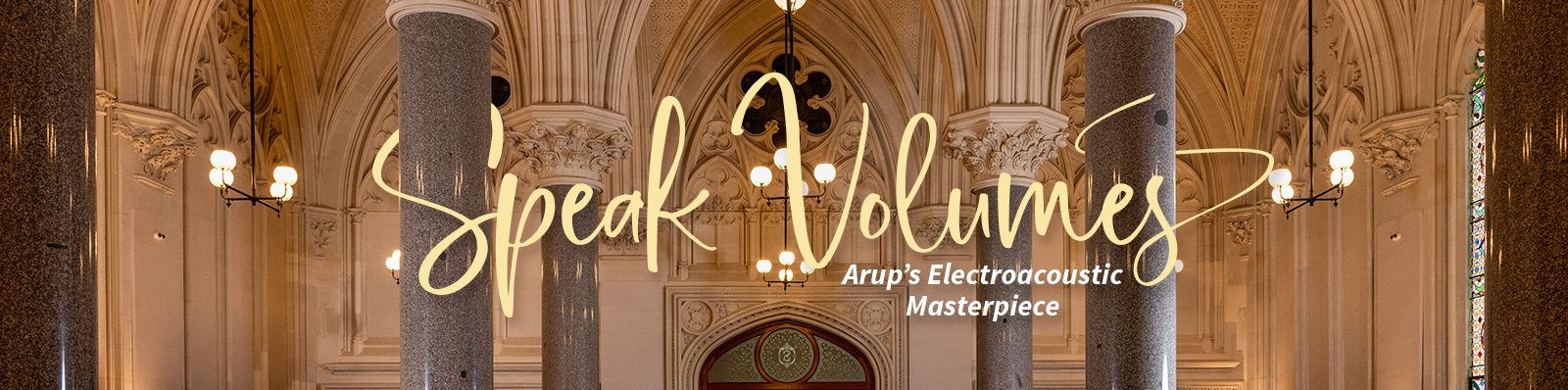














RESPONSES