
Q-SYS Designer Software v9.8 Released
New updates provide software support & features.
Version 9.8.0 of Q-SYS’s Designer Software has been announced. This software is the most powerful yet simple advanced DSP design software on the market today. It enables the user to create designs for native Q-SYS Platform system and also supports the integration of the greater Q-SYS Ecosystem. The system design environment was created specifically to be intuitive and easy to use. It is laid out without clutter or complicated multi-level menus. As a result, the software allows system integrators to focus their energy on building the audio system, rather than labouring over a complex software learning curve.
The new version includes these new features and updates:
New Product Support
Start incorporating these new Q-SYS Products into your designs:
- SPA-Q Series Network Amplifiers
- AV Bridging feature license for TSC-G3 Series network touchscreens
- NM-T1 network tabletop beamforming microphone
Peripheral Mode
Deploy the Core 110f, Core 8 Flex and Core Nano as an I/O peripheral and take advantage of all onboard I/O, including AV bridging, external USB audio device hosting and third-party device control ports. In addition, supports network redundancy in I/O mode to ensure maximum uptime for connected peripherals.
Q-SYS Reflect Enterprise Manager
- Improved Alerts & Notifications: New filters enable support staff to determine which system notifications they receive, delivering a more customised user experience.
- Store up to 50 MB of Files and/or Notes (per system): Add files such as system diagrams, room layouts, or images to the Reflect Cloud to provide quick access for on-site technicians or staff that need to troubleshoot or assist users with system operation.
- Support for Single Sign-On Authentication: Ensures Enterprise Manager can adhere to your organisation’s password policies.
- Add User Access Control to your Presets: Apply username and password to all your connected Q-SYS systems instead of one at a time.
Q-SYS Control
- New UCI Control Variables: Create variables within your UCI script to easily alter common parameters when duplicating UCIs across an organisation. This is ideal for replacing common parameters such as Room Name or Location Info without having to recreate on every UCI.
- Search and Replace: Works with text items like inventory names, schematic pages, blocks, code names and more. This is beneficial when using design templates or duplicating programming in larger designs.
Q-SYS: qsys.com
Australian Distribution: tag.com.au


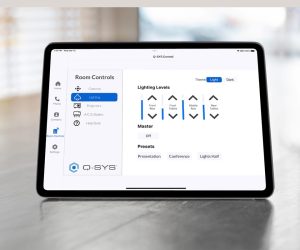








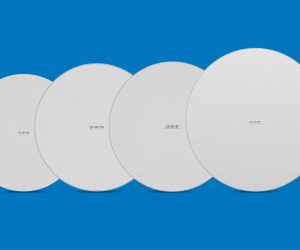



RESPONSES