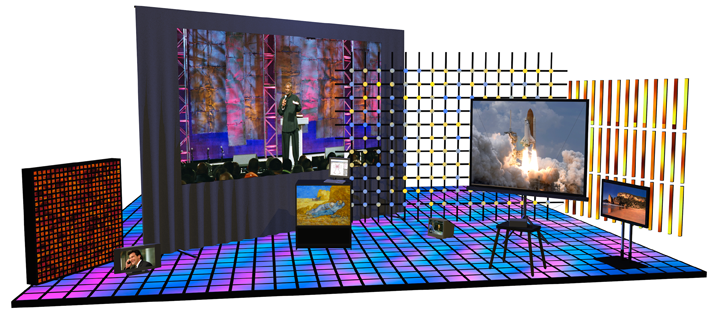
Spotlight on Vectorworks

An expert insider’s view.
Text:/ Peter Neufeld
With its roots in stage lighting design and a high profile in event production, Vectorworks Spotlight from Nemetschek is making itself known in the AV world. One of a range of Vectorworks CAD packages offering the CAD system bundled with industry-specific tools, Spotlight has been developed for AV and takes a straightforward approach for those of us who just need to get on and draw something – it understands that most AV professionals do not want to end up as CAD jockeys.
You draw on the page at the scale that the plan is likely to be printed. Your line weights, graphics, text – in fact everything in your drawing – will print exactly as you see it on the screen. The same goes for PDFs created using the built-in Adobe PDF exporter.Vectorworks comes with Getting Started guides and tutorial DVDs, and there are lots of exercises and feature explanations you can download or view, such as those on the Vectorworks YouTube channel. There are also some excellent tutorial books available and we at OzCAD, the Australian distributor, also provide free technical support by phone or email.
GETTING STARTED
In Vectorworks, you can start a drawing from scratch or by incorporating a digital file from a venue, colleague or supplier. Vectorworks can also import and export DWGs and has great strengths in this area. As well, it can import and export PDFs, Rhino, Parasolid or any type of image file simply by dragging and dropping onto the page, and it can import directly from SketchUp. Additional export formats include COLLADA, Google Earth, CINEMA 4D, Stereo Lithography (3D printing), FBX, IGES, Parasolid, Lightwright and more.
Vectorworks is known for its accurate and impressive-looking drawings, due in part to its intelligent objects. These can include both 2D and 3D representations of the geometry so that in a plan view, only 2D objects will display whereas in a 3D view, the 3D geometry is seen. Just by drawing simple shapes on the page, Spotlight’s Event Planning suite allows you to automatically build up a room including stages, video screens, audience and so on, but it is the AV tools that will spark the most interest from the AV professional. These intelligent real-world tools allow you to place and configure television screens, video projectors, video screens, edge-blended projection screens, speaker systems and more. These can be customised before, during or after placement, and of course can be saved to build your own library of commonly-used configurations.
FINELY TOOLED
The Video Screen tool has an option that allows you to select a standard, fixed or zoom lens size, or a custom lens. When the projector is placed by distance, it will display the calculated lens size.
The LED tool allows you to create and configure any type of LED video screen, whether it’s vertical or horizontal strips, soft web type, modules or curtains. You’re able to dictate the pitch, size and shape of each LED and you can save these for use in subsequent drawings. If you have Renderworks, the optional rendering module, you can even load up custom images or corporate logos onto any of the screens for even greater realism.
Vectorworks Spotlight also has the Speaker tool and Speaker Array tool. These allow you to insert hybrid (2D/3D) models of loudspeakers and flown line arrays, and can perform basic audio coverage analysis. These tools are not meant to replace or even approach the complexity of high-end sonic analysis software, but can display variable horizontal and vertical dispersion areas in both 2D and 3D. Dispersion ranges can be defined so users can visualise loudspeaker performance for different frequency ranges, key frequencies, crossover points, or dB drop-offs. Each range can be independently classed and is colour-coded.
Vectorworks Spotlight includes many other intelligent objects: straight and curved trusses, tables and chairs, audience blocks, ramps, mechanical parts, and so on. The Softgoods (drapes) tool allows you to draw any straight or curved curtains from a hanging drape to a flown border, or a set of pipe and drapes. As its name implies, the program has enormous competence in lighting design and is pretty much the standard for stage lighting in Australia. Although not covered in depth here, there are some exceptional ways to display a plan so that the symbols on the page can take on the colour they are assigned, which makes rigging and colouring so much easier to understand.
MODULES AND ADD-ONS
With a 25-year history in modelling and design, Vectorworks also has a large following in the architectural, interior and landscape design worlds. The software versions start with Vectorworks Fundamentals for general design and drafting, then build on this base with industry-specific modules including Vectorworks Architect for architecture and interiors, and Vectorworks Landmark for landscape design and urban planning. If you do a bit of everything then Vectorworks Designer contains all the modules and can be set to display all the features or just those specific to each industry. Finally, Renderworks is the optional enhanced-rendering module powered by the CINEMA 4D engine from Maxon, commonly used by the broadcast industry to create renderings and animations.
Vectorworks was the first CAD program to have built-in spreadsheets and reports. Whether it’s hundreds of lighting channels, drive numbers for speaker cabinets or number of pixels per screen, the paperwork is easily reported and automatically generated. If you change your mind about a gel colour, a video projector’s unit number or a stock drape width, you can just change the numbers on the spreadsheet and watch it update on the plan in 2D and 3D. These ‘two-way’ reports save a great deal of time in the tedious process of numbering or accounting, and you can get a worksheet to report on absolutely anything drawn on the plan, from quantity to costing or weight calculation.
For those wanting to do comprehensive schematics and rack layouts, check out connectCAD. This is an inexpensive software add-on to Vectorworks for designing broadcast, audio-visual, lighting, IT networks and other connected systems. It has an open and flexible architecture that lets you easily respond to changes and make revisions with minimum effort. It’s easy to learn, fun to use and gives you a substantial increase in speed, efficiency and accuracy.
TRYING IT OUT
Vectorworks can run on Macintosh or Windows and may be installed on up to two machines – typically a desktop and a laptop, or home and work machine – provided the two installations are not open at the same time. You can download a free 30-day trial version of the software from OzCAD and see for yourself. If you choose to buy, OzCAD can also offer payment plans.
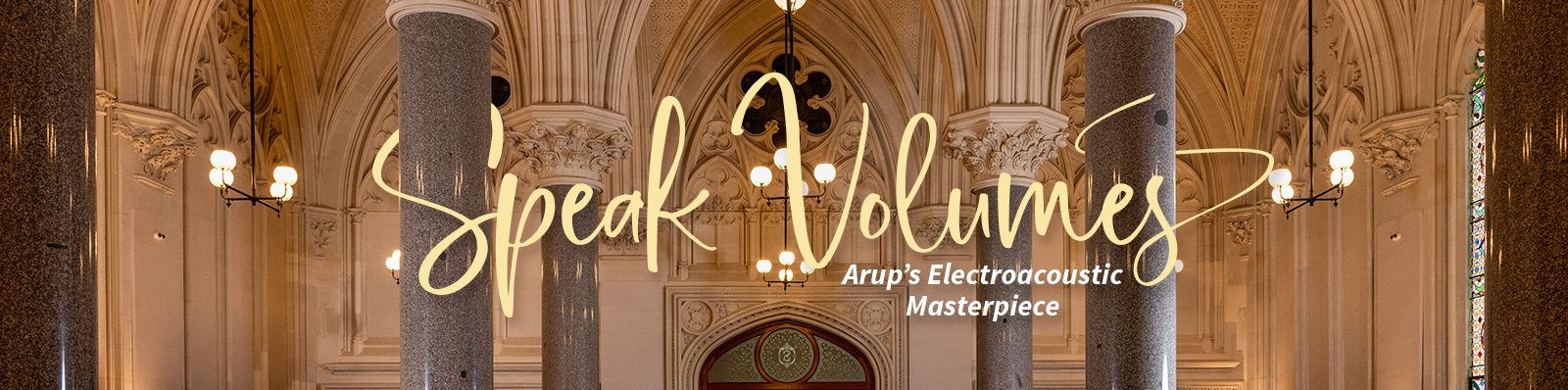

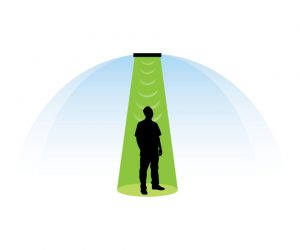












RESPONSES